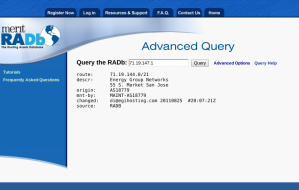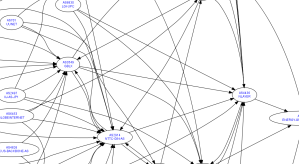Verifying your Hosting Companies Connectivity
Recently I purchased a value VPS (virtual private server) from a company on the east coast. I won’t identify them because it doesn’t matter but I was interested in them because they were using vmware products and a value VPS in this configuration is rare. Before signing up, I called and asked where and how they connected to the internet and was told cogent and level 3. They had an outage yesterday and I opened a ticket when my VPS wasn’t accessible from 7-8 different locations I had attempted to connect from. Upon further investigation, I found one path into my server via a little unknown provider which was the impetus to determining the backup peering had been changed and also wasn’t announcing the ip range for my VPS. This leads me to the following blog entry because in determining this, I ran into a nice tool to graphically display the peering relationships of the hosting vendor from robotex that made it much easier to understand why I should anticipate having additional problems with this particular vendor in the future.
The look up below isn’t from the hosting company I mention above but another value VPS provider at slightly less cost that has worked as well as my premier provider (softlayer) at 10% of the cost for the past 3 years. Here are the steps to verify any hosting provider to give yourself an added advantage before you commit to purchase.
First look up the ASN (autonomous system number) who is announcing your ip address with the RADB
Second, head over to the robtex.com and provide the ASN for your ip range.
That will provide a nice graph such as:
You are done. If you don’t see at least 1 or 2 directly connected tier 1 networks then it might be time to look for another value provider or negotiate a fruther discount given this extra risk.